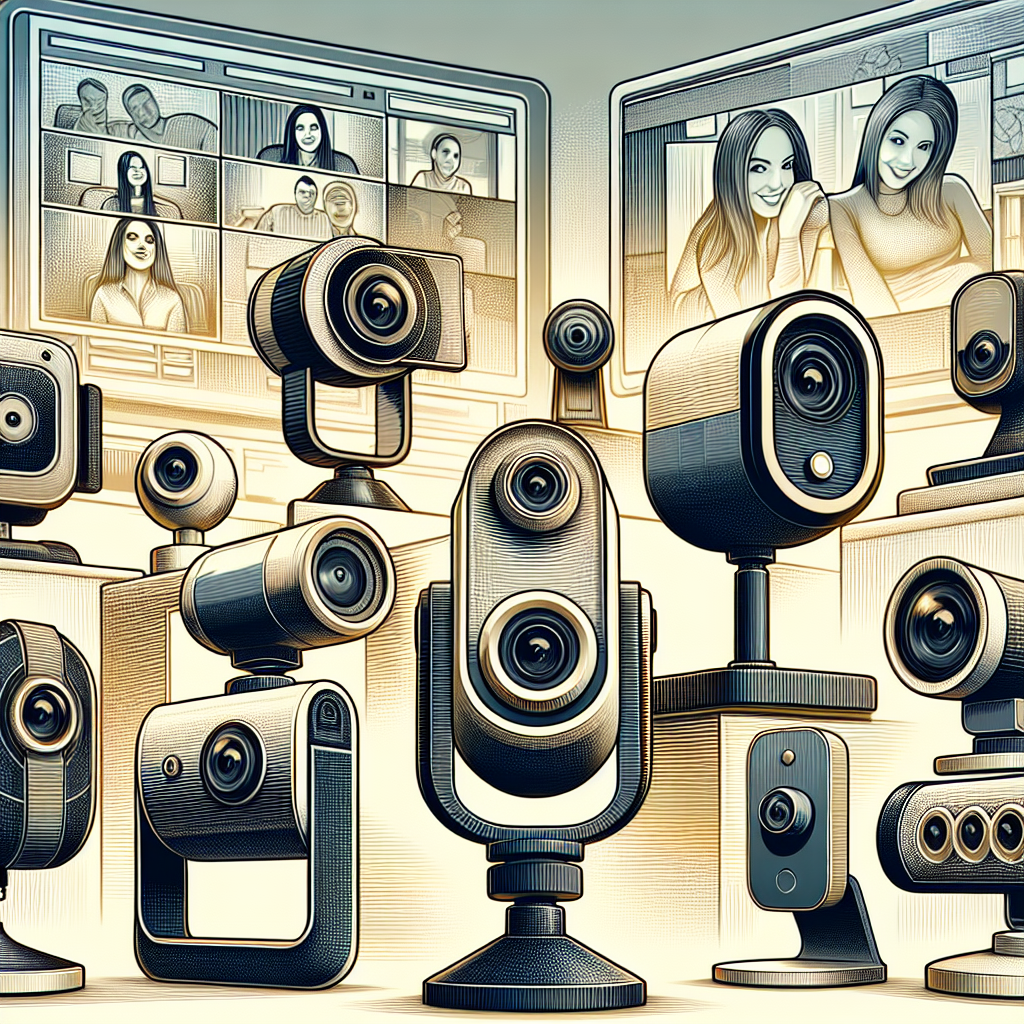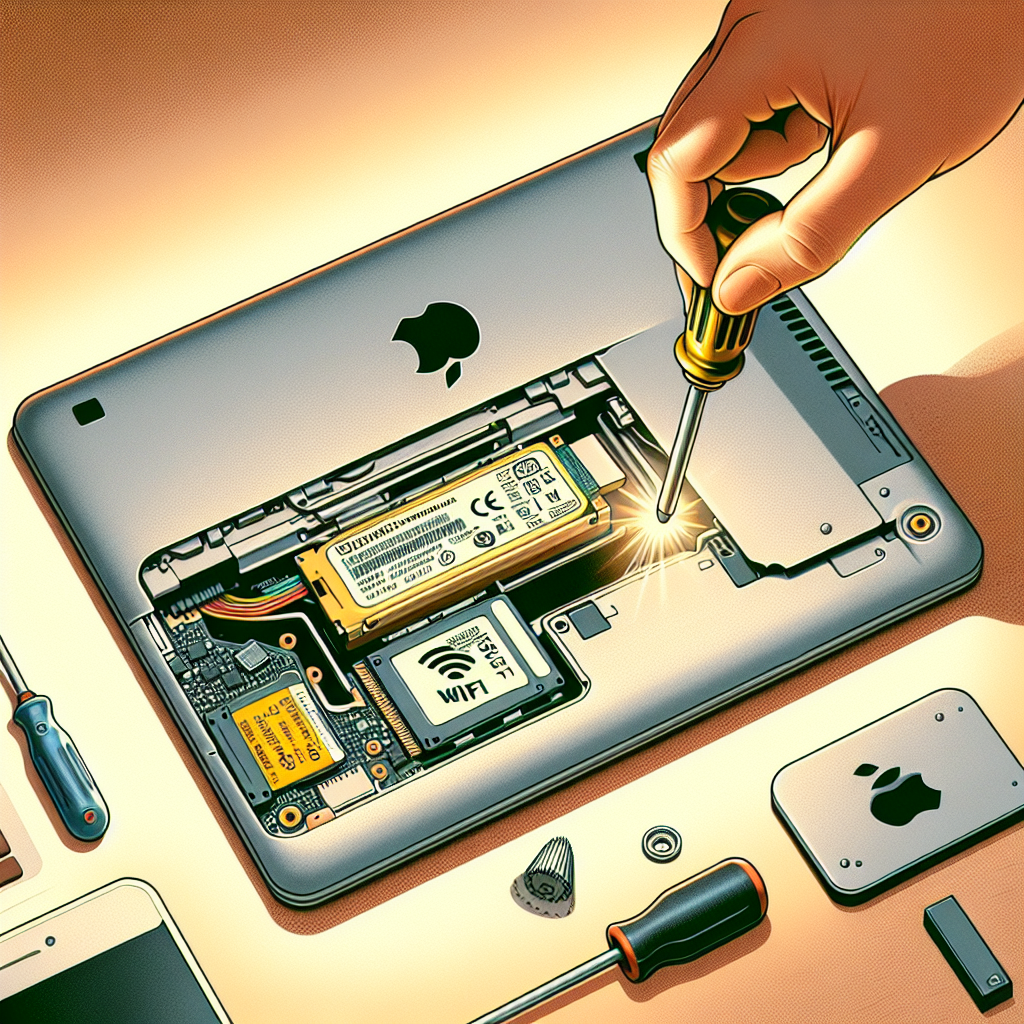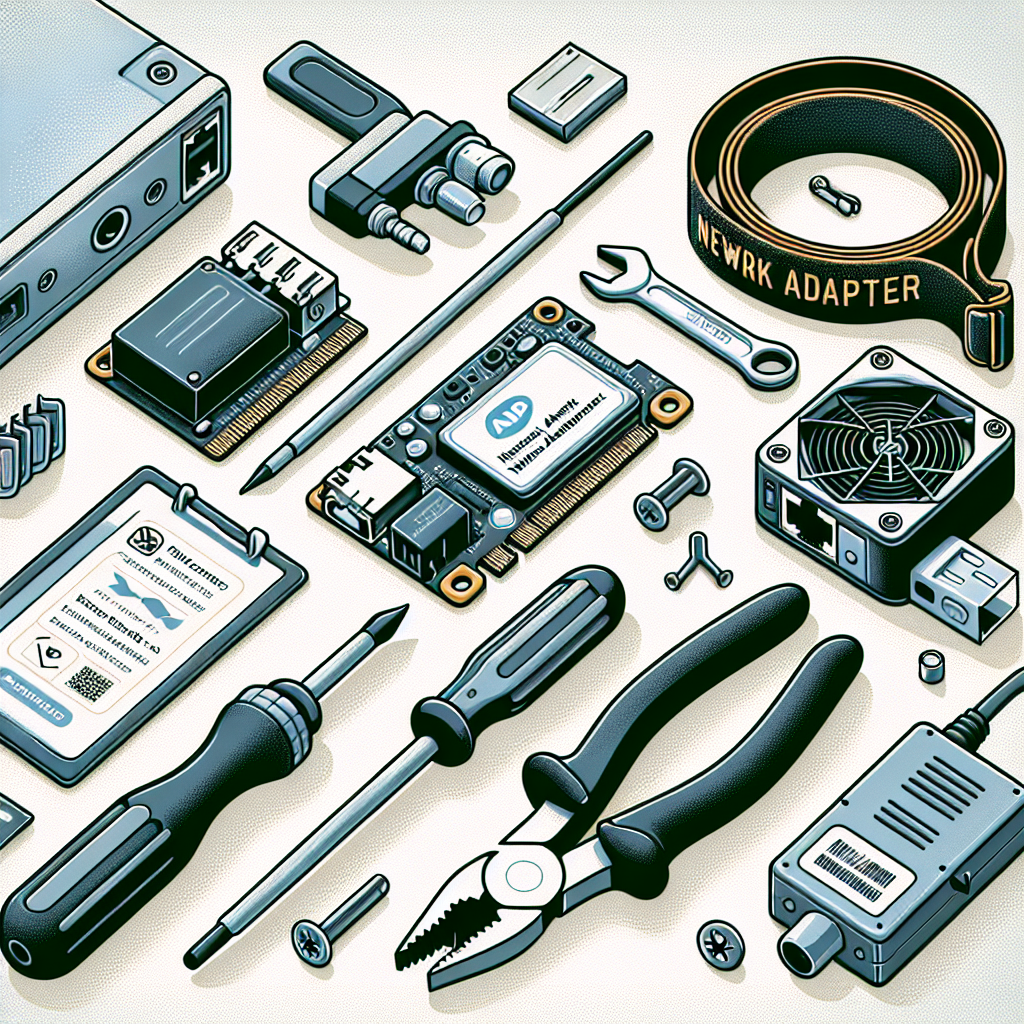What are the best webcams for online calling?
In a world where virtual communication has become the norm, having a high-quality webcam is essential. Whether for work, socializing, or streaming, a good webcam can make a significant difference in how you present yourself online.