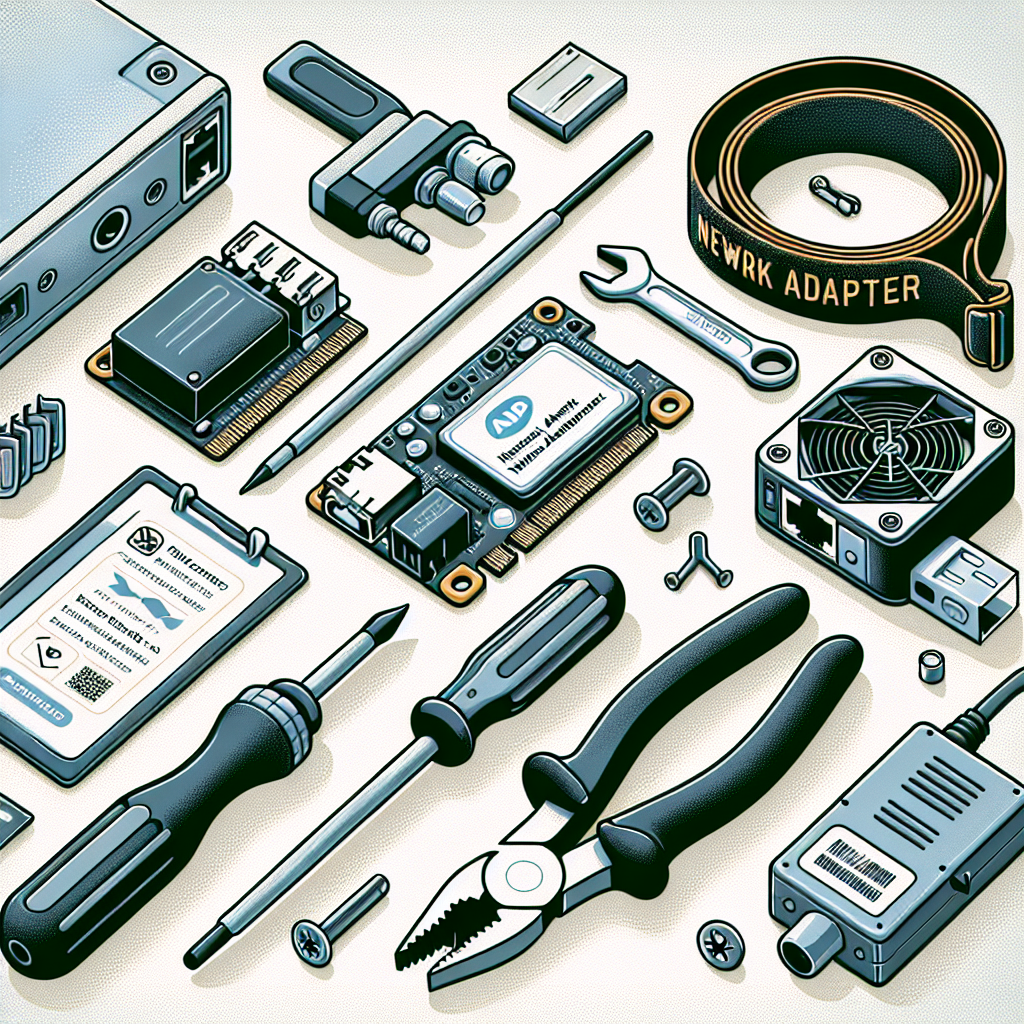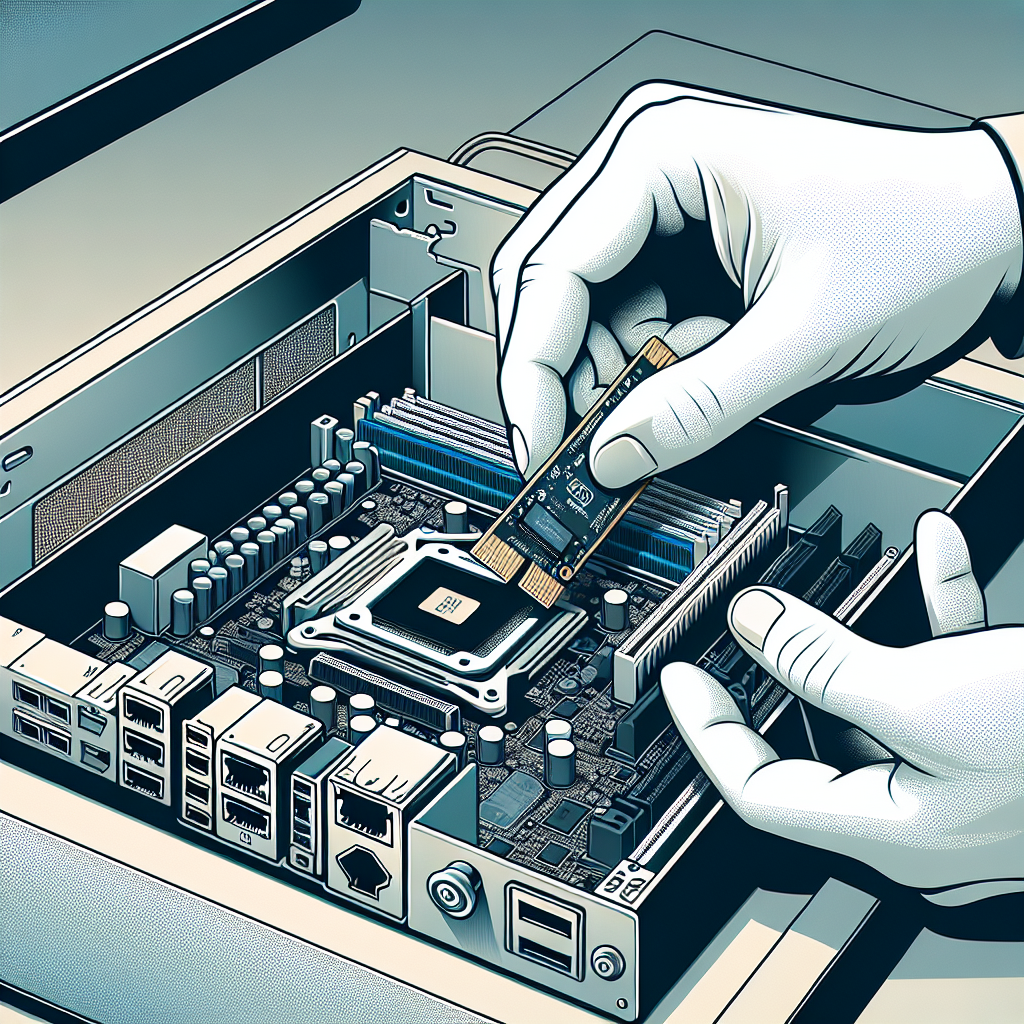How do you install a network adapter without internet access?
Installing a network adapter without internet access can be challenging, especially if you’re setting up a new PC or troubleshooting hardware issues. This guide will walk you through the process to ensure that you get your network adapter up and running smoothly. Whether you are dealing with a desktop or a laptop, the process remains similar.