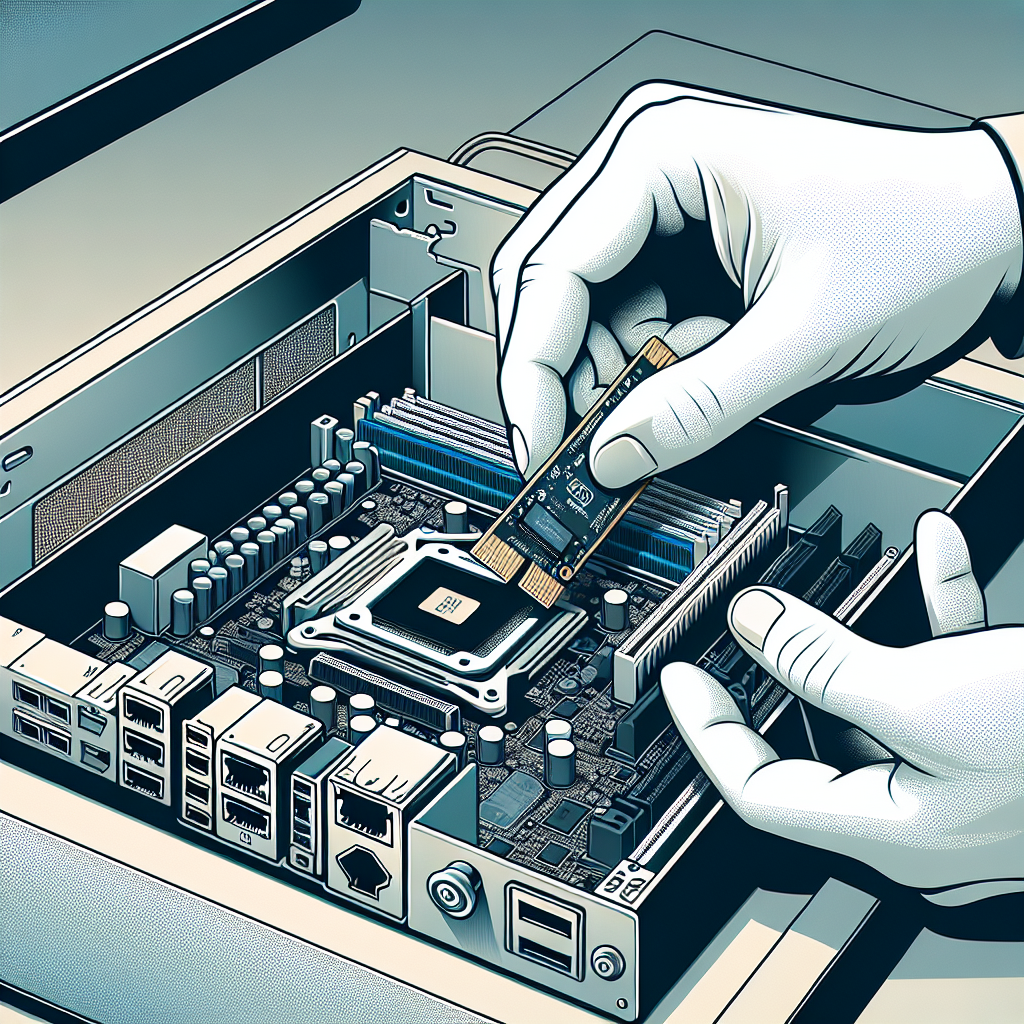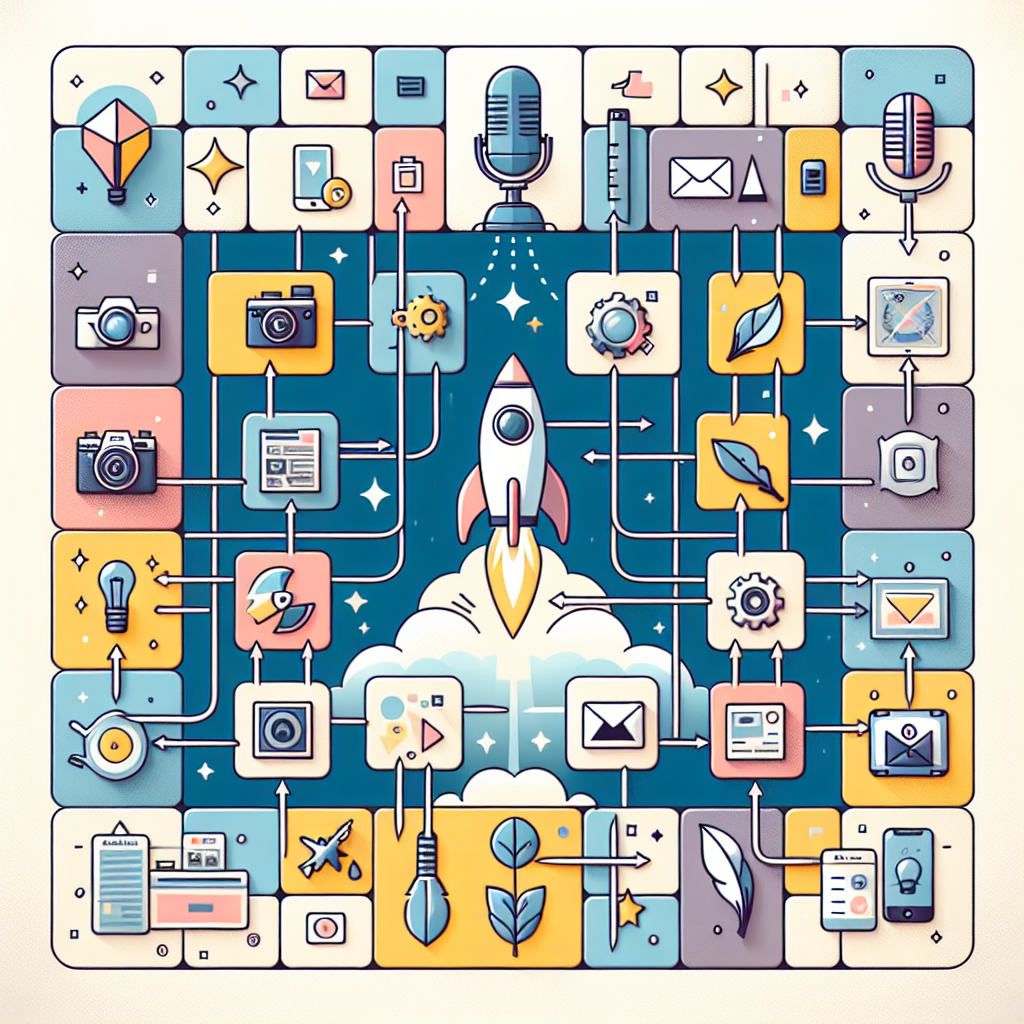Can OLED monitors display true black colors?
In the world of display technology, OLED (Organic Light Emitting Diode) stands out for its exceptional capabilities, particularly its ability to deliver true black colors. Unlike conventional LCD (Liquid Crystal Display) screens, which rely on a backlight, OLED monitors use individual light-emitting diodes. This design allows for each pixel to turn on and off independently, achieving deeper black levels and an enhanced viewing experience.