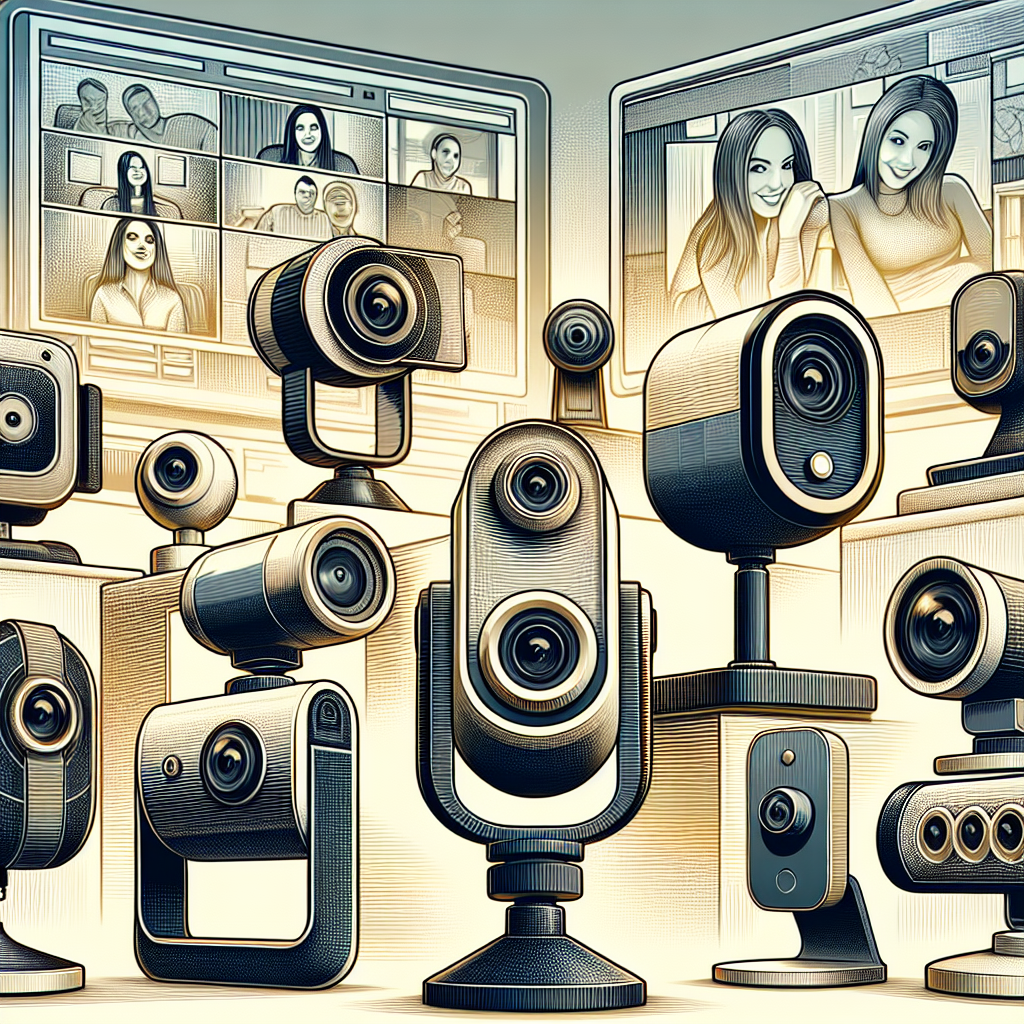In a world where virtual communication has become the norm, having a high-quality webcam is essential. Whether for work, socializing, or streaming, a good webcam can make a significant difference in how you present yourself online.
Here is a comprehensive guide on the best webcams for online calling, including their features, specifications, and what makes them stand out.
Top Webcams for Online Calling: Features and Comparisons
Below is a table showcasing the most recommended webcams for online calling, including their key specifications:
| Webcam | Resolution | Frame Rate | Field of View | Price |
|---|---|---|---|---|
| Logitech C920 | 1080p | 30fps | 78 degrees | $69.99 |
| Razer Kiyo | 1080p | 30fps | 81.6 degrees | $99.99 |
| Microsoft LifeCam HD-3000 | 720p | 30fps | 68.5 degrees | $39.99 |
| Logitech Brio | 4K | 30fps | 90 degrees | $199.99 |
| AverMedia Live Streamer CAM 513 | 4K | 30fps | 94 degrees | $249.99 |
Logitech C920: A Trusted Choice
The Logitech C920 has been a favorite for many years, thanks to its affordability and reliable performance. It offers full HD 1080p resolution at 30 frames per second (fps), making it perfect for high-quality video calls. With a 78-degree field of view, it's wide enough to capture more background without being too wide to cause distortion.
Key Features
- Full HD 1080p video calling
- Automatic low-light correction
- Built-in dual stereo mics
- Plug-and-play setup
Razer Kiyo: Best for Streamers
The Razer Kiyo stands out with its innovative design, featuring a built-in ring light. This makes it an excellent choice for streamers and those who want to look their best in all lighting conditions. It provides 1080p resolution at 30fps and an 81.6-degree field of view.
Key Features
- Built-in adjustable ring light
- Full HD 1080p video
- Compact and portable
- Compatible with most streaming platforms
Microsoft LifeCam HD-3000: Best Budget Option
For those on a tight budget, the Microsoft LifeCam HD-3000 offers decent video quality at 720p resolution and 30fps. With its user-friendly design and affordability, it’s a great basic webcam for everyday use.
Key Features
- 720p HD video
- TrueColor Technology for accurate color
- Noise-reducing microphone
- Affordable price
Logitech Brio: Best for Professional Use
The Logitech Brio is one of the best webcams for professional use, offering 4K Ultra HD resolution. It provides exceptional video quality and features a 90-degree field of view, making it ideal for larger meeting rooms or presentations.
Key Features
- 4K Ultra HD video quality
- HDR for vibrant colors
- Adjustable field of view
- Windows Hello certified
AverMedia Live Streamer CAM 513: Best for Content Creators
The AverMedia Live Streamer CAM 513 is an excellent choice for content creators needing high-quality video. This webcam offers 4K resolution at 30fps and a wide 94-degree field of view, making it perfect for capturing detailed and immersive video content.
Key Features
- 4K Ultra HD video
- 360-degree swivel design
- Wide 94-degree field of view
- Built-in privacy shutter
Factors to Consider When Choosing a Webcam
When selecting the best webcam for online calling, consider the following factors:
Resolution
Higher resolution webcams offer better image quality. While 720p is acceptable for most basic needs, 1080p and 4K webcams provide sharper and more detailed images.
Frame Rate
Frame rate affects the smoothness of your video. A minimum of 30fps is recommended for a fluid video experience.
Field of View
The field of view determines how much area the camera captures. Wider fields of view are ideal for group calls or presentations, while narrower fields are suitable for individual use.
Lighting
Consider webcams with built-in lighting options, like ring lights, to ensure you are well-lit in various environments.
Audio Quality
Built-in microphones can vary in quality. Check for webcams with noise-reducing or dual-microphone features for clearer audio.
Conclusion
Choosing the right webcam can significantly enhance your online communication experience. Whether you are a professional, streamer, or casual user, there’s a webcam out there that fits your needs. With options ranging from the budget-friendly Microsoft LifeCam HD-3000 to the high-end AverMedia Live Streamer CAM 513, you can find the perfect device to improve your video calls and presentations.